As the fame of social networking site like Facebook is increasing gradually the frequency of Facebook accounts getting hacked or stolen. Luckily Facebook itself provides a procedure to report a hacked account by following certain steps and gaining access to it. The user to whom the account is hacked should be patience enough to follow the steps as it will take 24hrs to gain access to the account. We are helping to recover a hacked facebook account with easy steps? Want to know more details then check it below.
2. Then new popup window will open like My Account is Compromised where we need to enter our email address that you normally used to login with the facebook account. Suppose if the email id is not located your account then you can confirm like the hacker has deleted the account or changed the email id associated with it. Then you can do one thing please enter your phone number associated with the account or full name which should match the same name in your account.
3. We can assume like successfully you can identify your account, then a pop window opens and you will be asked like why you can’t login. As we are discussing about hacked account recovery select on my account is hacked and click continue.
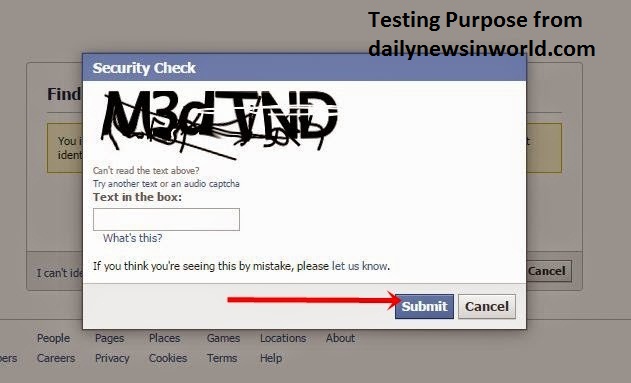
4. Now password reset link will be asked where we need to reset the password. A reset link will be sent to the registered email associated with the account or if the user has given any mobile number then the text message might come to your mobile number for resetting the password. So for now select email me a link to reset password button and click on continue.
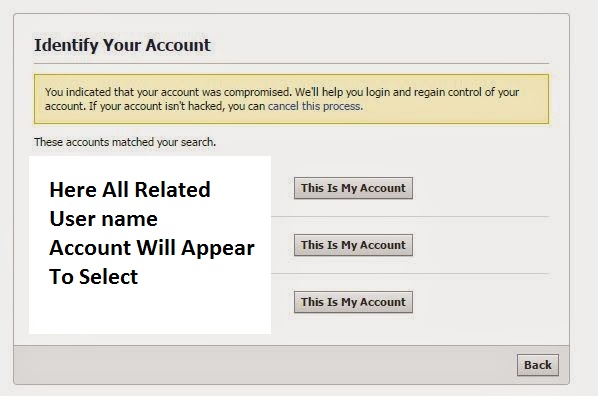
5. A link has been sent to the mail id now and after clicking on that link facebook presents the option to select a new password. Now enter the new password twice and click enter. Now you got control of your account once again.
6. Facebook drives you through some security measures to protect your account against future threats. Now Secure your account popup window will be opened. Please keep in mind do not skip this step at any cause.
10 Steps to Recover a Hacked Facebook account
1. Beneath the password field of the facebook login there is a filed called “forgot password” or “can’t login” something similar. Click on that then you may be asked to find your account. Click on the link https://www.facebook.com/hacked .2. Then new popup window will open like My Account is Compromised where we need to enter our email address that you normally used to login with the facebook account. Suppose if the email id is not located your account then you can confirm like the hacker has deleted the account or changed the email id associated with it. Then you can do one thing please enter your phone number associated with the account or full name which should match the same name in your account.
3. We can assume like successfully you can identify your account, then a pop window opens and you will be asked like why you can’t login. As we are discussing about hacked account recovery select on my account is hacked and click continue.
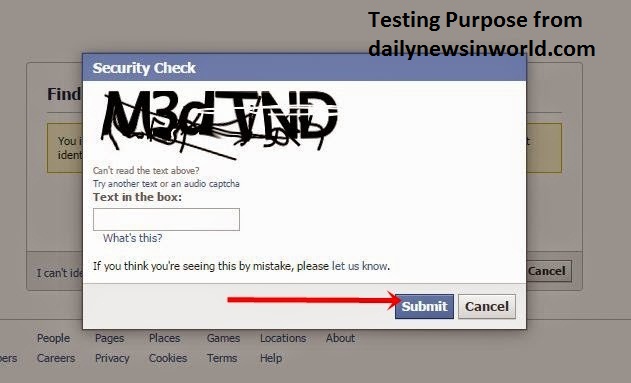
4. Now password reset link will be asked where we need to reset the password. A reset link will be sent to the registered email associated with the account or if the user has given any mobile number then the text message might come to your mobile number for resetting the password. So for now select email me a link to reset password button and click on continue.
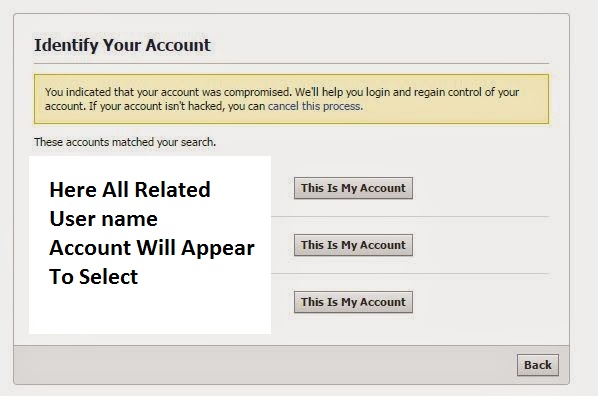
5. A link has been sent to the mail id now and after clicking on that link facebook presents the option to select a new password. Now enter the new password twice and click enter. Now you got control of your account once again.
6. Facebook drives you through some security measures to protect your account against future threats. Now Secure your account popup window will be opened. Please keep in mind do not skip this step at any cause.
7. At this step facebook will verify email address associated with your account by selecting the email id and leave others unchecked and click continue.
8. Facebook now reviews your email account password status and if you are certain sure that your email account is secure check the box and click continue. If you are not sure that your account is not secure then you can do one thing open the link in another browser and go change the password to your email account and complete all the necessary secure steps required for the account.
9. Facebook holds more security features like Login Approvals use techniques such as Messages and automated voice when someone trying to login from any device .This is a benefit for the account user because a hacker cannot login because he doesn’t have the phone number associated with the account. One more feature like A verified mobile number can be used to reset your password and recover the account.
10. Finally Facebook suggests Review your Account Recent Activity to undo anything that the hacker might be used to undo anything while having the control of your account.
These are the most important 10 steps that you need to follow when your account is hacked by a hacker.
8. Facebook now reviews your email account password status and if you are certain sure that your email account is secure check the box and click continue. If you are not sure that your account is not secure then you can do one thing open the link in another browser and go change the password to your email account and complete all the necessary secure steps required for the account.
9. Facebook holds more security features like Login Approvals use techniques such as Messages and automated voice when someone trying to login from any device .This is a benefit for the account user because a hacker cannot login because he doesn’t have the phone number associated with the account. One more feature like A verified mobile number can be used to reset your password and recover the account.
10. Finally Facebook suggests Review your Account Recent Activity to undo anything that the hacker might be used to undo anything while having the control of your account.
These are the most important 10 steps that you need to follow when your account is hacked by a hacker.















0 comments:
Post a Comment