How to hide my friends list on face book social network ?
Most of peoples misusing our friends list, so are you confused regarding how to hide your friends list in facebook, then find here solution for you.
Facebook allow to hide your friends list, so you have to follow the below guidelines for that.
First of all logged in to Facebook, Right side you can see your name, click your name, then you can see Edit profile option there in facebook, then click that page, then you can see the following page like that.
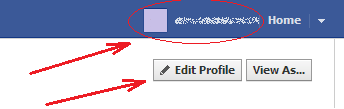
After clicking edit profile option then you can see the following opion in left side, click that opion “Friends and Family.”
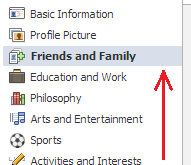
after clicking that option, you can change the friends appearance option, change the option as “Only Me.” then you can easily hide your friends list on facebook.
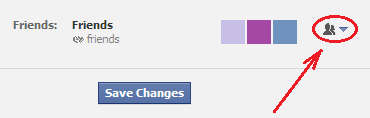
Dont forget to save the changes there, click on the “Save Changes” button, that option is available on bottom of that pages, so save the changes.
This is one of the way for hiding your friendslist.
If you get any doubts comment here.








0 comments:
Post a Comment