Do you have interest to know How to add facebook profile picture from PC or webcam? Here I have given the very simple methods to upload a photo in your profile. While people creating a new facebook account, they just forget to upload their profile photo. Some people didn't know to upload a photo in their facebook’s profile.
This article is for those people and it is very simple to upload a photo in your profile after you created a facebook account. Just following the below steps to upload a new facebook profile photo. Whatever picture you would like to upload, you can easily upload a photo to your profile. The photos are like any sports person, actor/ actress or any one.
Simple steps to add profile picture on your facebook account
- First step is just sing in your facebook account. Go to address www.facebook.com, by using your mail account and chosen password, open your facebook account.
- After you login to your facebook account, now you just see the following window.
facebook profile.
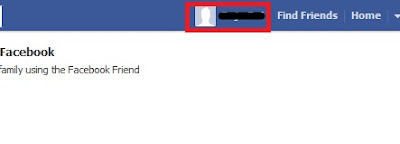
- Go to your profile or just click on the red box give in the above picture.
- After clicking on your facebook profile you see new window open. Several of options are available like Add Profile Picture, Add a cover, Add work and so on.
Add profile picture to facebook
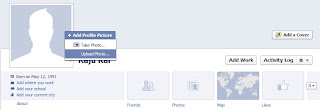
Two options are available take Photo and upload Photo
Take Photo: First one which means you can take a photo from your webcam of the laptop or pc or mobile phone.
Upload Photo: Second one is upload photo you can just upload a photo from your pc or laptops
Take a profile Photo
- Take a profile photo from webcam
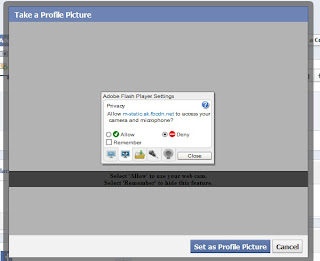
- Choose the desire Adobe Flash Player Settings, then you should click on Set as Profile Picture.
Upload Photo
- If you want to choose second option i.e. upload photo. New window for browsing file opens.
- Now just choose the desire location of your photo saved. Then click on open upload facebook profile photo from your pc.
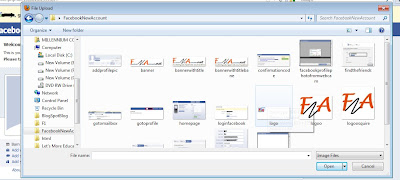
- After clicking on open, wait for few seconds. You can see the Profile picture on facebook appears successfully.
- Now you can see the profile picture is appear on your facebook profile page.
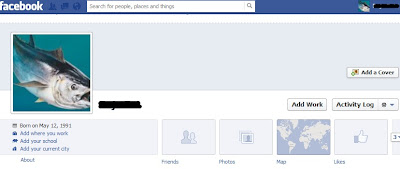
Facebook profile photo








0 comments:
Post a Comment