At the current days, one of the most famous and well-known website among people is the Facebook.comwhich is the largest social networking site. We know everyone likes to have a facebook account. But some educated people didn't know how to create an account.
That’s why here we have given the easy steps to create a new facebook account within a minute. If you want to open a new account in facebook website just follow the following simple steps to sign up for Facebook.
Now you start to create your personal facebook new account. Following simple methods are very easy to understand to create a new account. You should follow the each and every step. Then only you can create an account within a minute.
First Step:
Go to web address: www.facebook.com
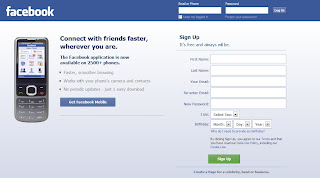
Facebook Homepage
Now you can see the above window of facebook's homepage. In that page the different options are available like email or phone, password, log in, Sign up forms.
Second Step:
Facebook Signup
Facebook Signup
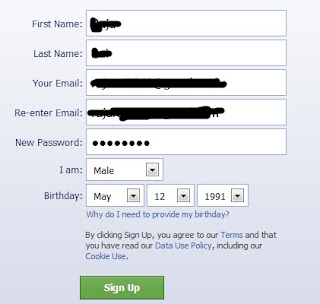
Facebook Signup page
In the Second step you just click with causer on the Sign up form. Fill the all places, put your first name, last name, your email id (Valid email id), password, gender (either male or female), Birth date. Then Signup your facebook account
Third Step:
After you filling all details correctly just click on the "Sign up" button
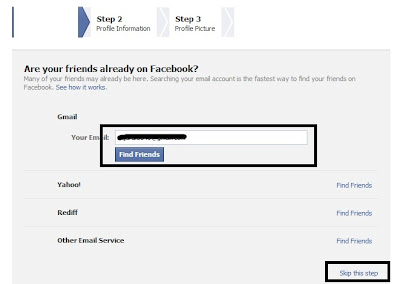
Later you can see a new window opens, in this page you can add your friends, who are already on the facebook. Just opt your Email service provider like gmail, yahoo, rediff and so on. And find your friends. If you have interest to add, you may add otherwise just click on the skip this step (Check out at bottom)
Fourth Step:
Profile Information

Create your facebook profile
Here type your High School, College or Employer information and click on Save & Continue otherwise you just skip
Profile Picture

Whatever picture you like you can set in your profile picture. Just upload from your PC or Laptop or take a photo from webcam click on Save & Continue otherwise skip
Your Facebook account is ready
Your facebook account
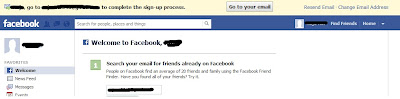
After you created new facebook account. Now you see the glance is there, Go to your email id to complete the sign up process. Click on the Go to your email.
Facebook confirmation mail

Open your mail ID and check out the facebook confirmation mail. Just one step is remaining to to get started on Facebook . Open it.
Facebook mail confirmation
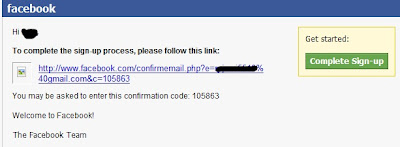
Just click the link given. Finally your account will be confirm and login the window opens.
Login your facebook account
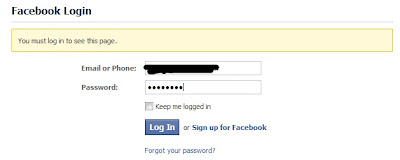
Login your facebook account
Enter your Email and Password click on the Log In. Now you can enjoy the facebook.com starts to share and post your photos and upload your videos.








0 comments:
Post a Comment